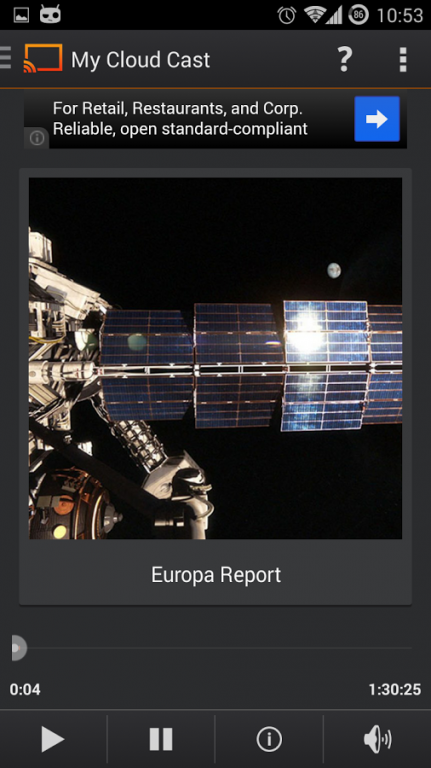My Cloud Cast Upnp/Dlna client 2.2
Free Version
Publisher Description
My Cloud Cast lets you stream SoundCloud, MixCloud, YouTube or Vimeo streams to almost any Upnp/Dlna receiver device.
Features:
- Remote Play/Pause Controls
- Set Renderer Volume
- Seek control (depends on device capability)
- Multicast - push streams to multiple devices at once
How it works:
- Start the app and select devices where you want the music to be streamed.
- Open My Cloud Player, SoundCloud, MixCloud, YouTube or Vimeo app
- Click Share button on the content you want to stream
- Select My Cloud Cast
- Let My Cloud Cast to do the rest for you
- Click Back to return back to your favorite app (My Cloud Player for example)
Currently tested software and hardware receivers:
- XBMC - native Upnp remote control support (Windows/Linux)
- Foobar2000 - with upnp component installed (Windows)
- Windows Media Player
- Bubble Upnp/Dlna (Android)
- EZCast
- PS3 and the Sony Bluray Player
- Denon receiver
- Pioneer VSX-832
To be implemented
- Mirror mode from My Cloud Player
This app is still under development so please be gentle with the reviews.
If you want to join beta testing, share your experience, report bugs or problems, suggest a new feature, join our Google+ community:
https://plus.google.com/communities/113819735478774735842
If you want to help with traslations, join here: https://plus.google.com/communities/113760367268050274310
About My Cloud Cast Upnp/Dlna client
My Cloud Cast Upnp/Dlna client is a free app for Android published in the Audio File Players list of apps, part of Audio & Multimedia.
The company that develops My Cloud Cast Upnp/Dlna client is MyCloudPlayers.com. The latest version released by its developer is 2.2. This app was rated by 3 users of our site and has an average rating of 3.3.
To install My Cloud Cast Upnp/Dlna client on your Android device, just click the green Continue To App button above to start the installation process. The app is listed on our website since 2014-04-21 and was downloaded 78 times. We have already checked if the download link is safe, however for your own protection we recommend that you scan the downloaded app with your antivirus. Your antivirus may detect the My Cloud Cast Upnp/Dlna client as malware as malware if the download link to com.mycloudplayers.mycloudcast is broken.
How to install My Cloud Cast Upnp/Dlna client on your Android device:
- Click on the Continue To App button on our website. This will redirect you to Google Play.
- Once the My Cloud Cast Upnp/Dlna client is shown in the Google Play listing of your Android device, you can start its download and installation. Tap on the Install button located below the search bar and to the right of the app icon.
- A pop-up window with the permissions required by My Cloud Cast Upnp/Dlna client will be shown. Click on Accept to continue the process.
- My Cloud Cast Upnp/Dlna client will be downloaded onto your device, displaying a progress. Once the download completes, the installation will start and you'll get a notification after the installation is finished.